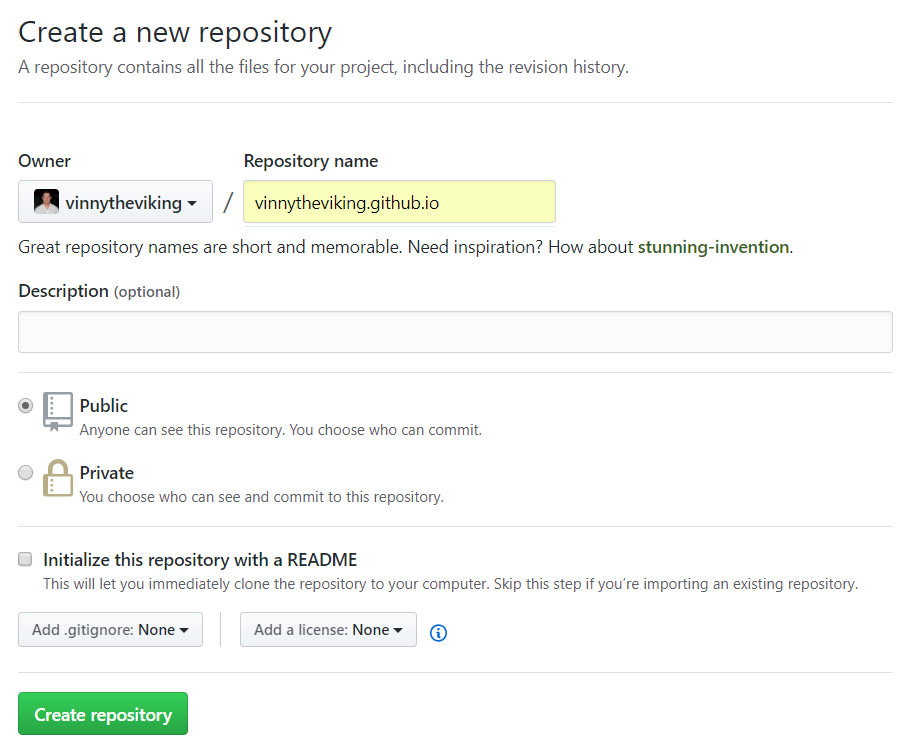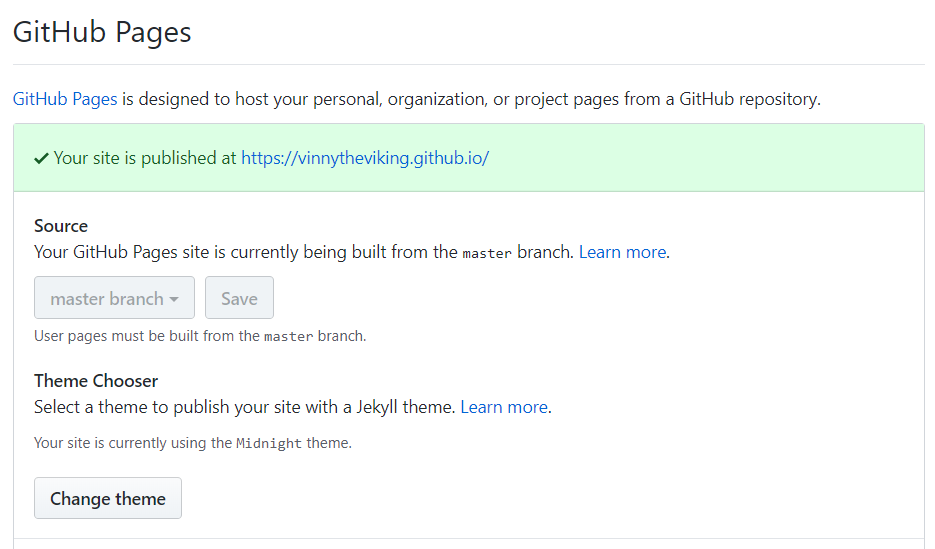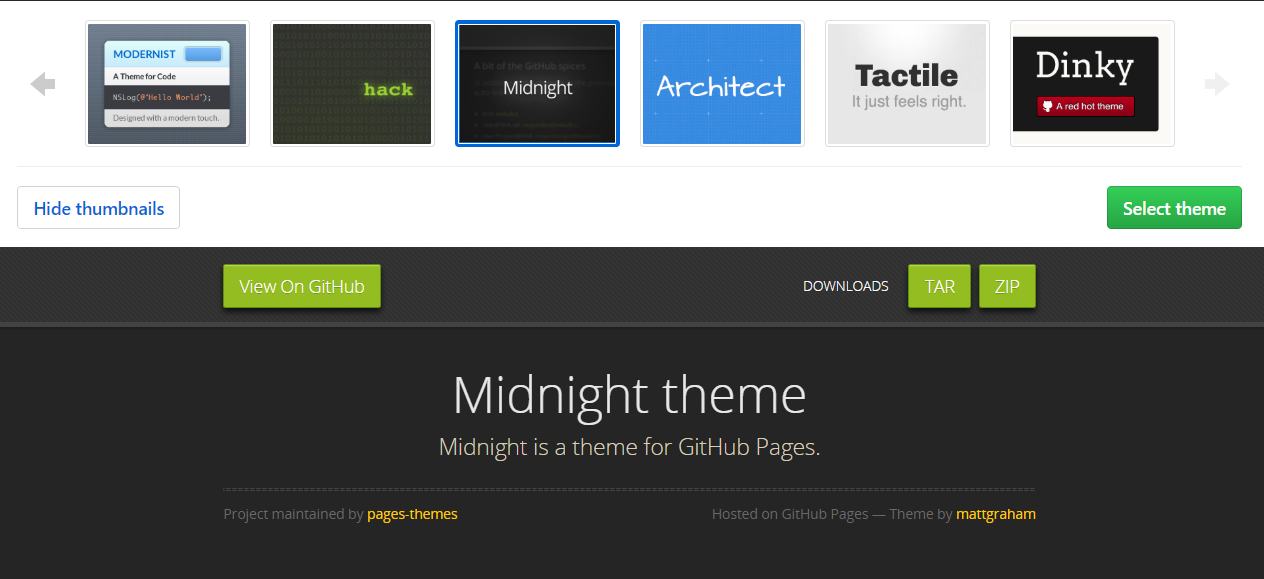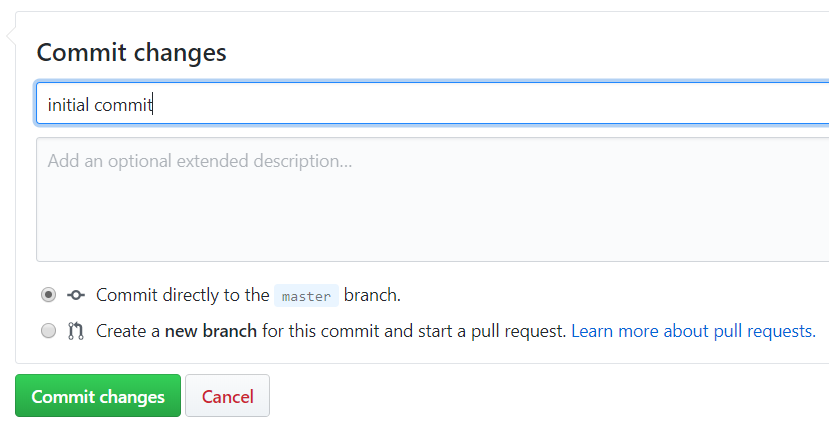Github pages helps you host your blog on Github, automatically update your blog by pushing changes to a repository on your Github account.
This guide can help you get up and running pretty quickly.
Setup your repository that’ll host your blog source
Navigate to Github, Login and click New Repository
On the New repository page, change the name to be your Github username {github_name}/{github_name}.github.io.
This is my repository example
Leave the rest of the options and click Create Repository
Next go the Settings option for the repository
under the GitHub Pages heading click Change Theme option
Try some of the themes and then click Select Theme
Add a comment and then commit the changes
Test by going to http://{github_name}.github.io